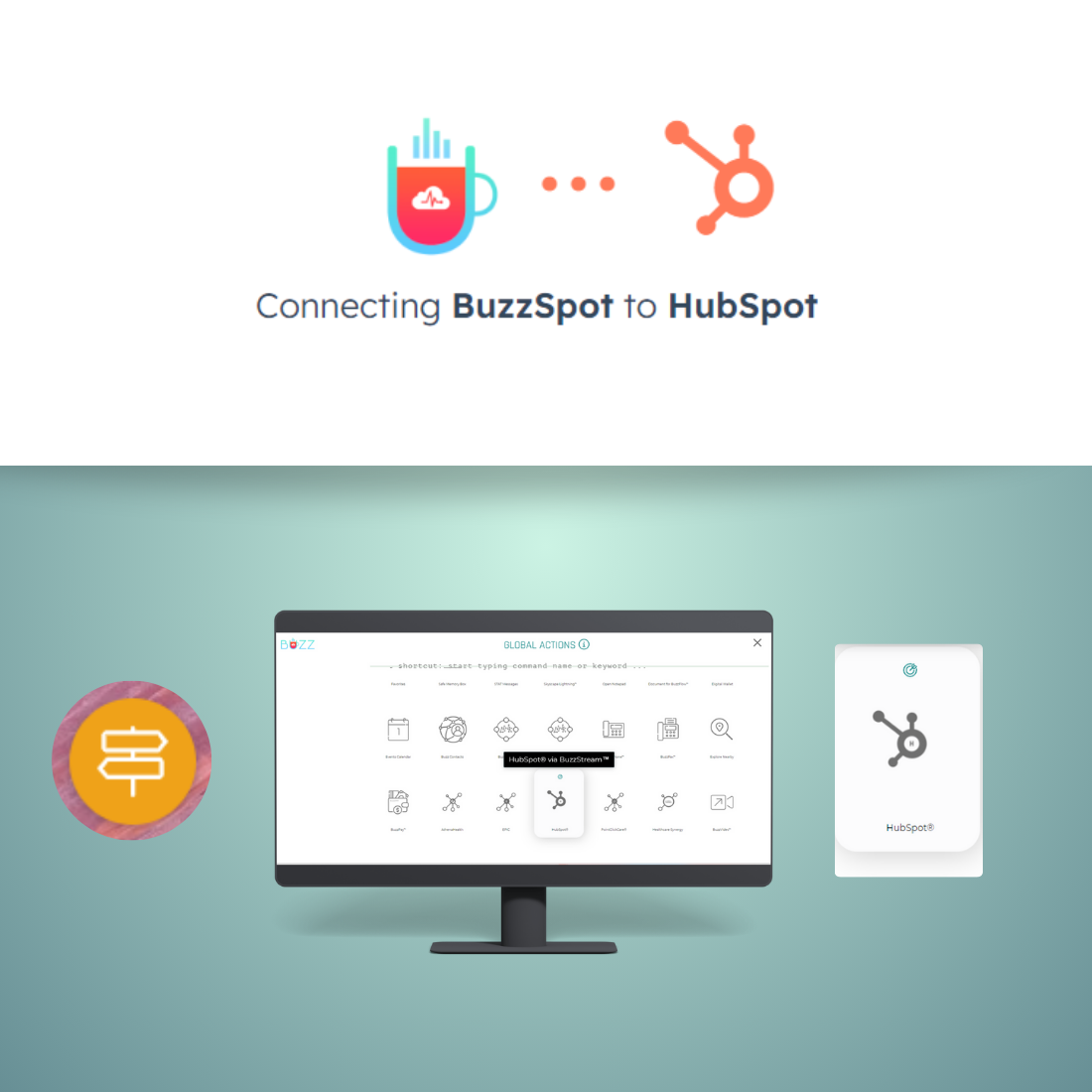
Connecting Buzz to HubSpot
The Buzz Platform’s integration with HubSpot addresses these critical needs by seamlessly connecting clinical communication and CRM systems.
- Log into Buzz
- Locate the Refresh arrow of your browser and refresh the window to pull the latest updates
- Locate the Global Menu in the upper left corner and open
- Locate the Hubspot icon in the list or use the search bar to search ‘Hubspot.’ (If you don’t see the Hubspot icon, please get in touch with the admin of your Buzz Organization to enable access or contact Buzz Support).
- Click on the Hubspot icon to log in to the “Hubspot” account
- Hubspot Stream will open within the Buzz platform when successfully logged in
- You can type in options to get the list of supported actions. For example, you can get user details by first and last names OR by Hubspot ID.
