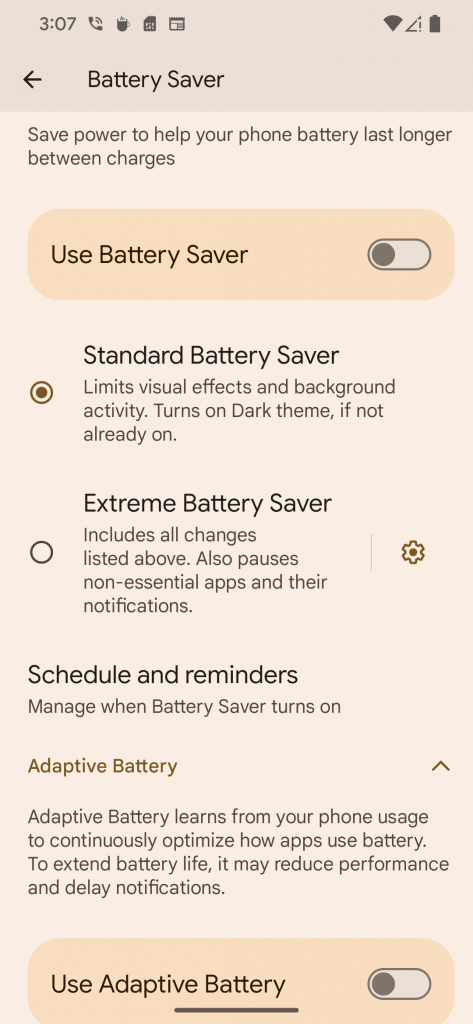Android Optimization
It is important to note that your phone’s settings are correctly set for instant notification and communication intended for real-time collaboration. Some built-in Android settings may lead to suboptimal experience, especially regards to Push notifications that alert you of incoming messages.
One such setting is related to what Android calls as ‘Battery Saver’. Although intended to extend the battery performance, it may lead to unintended consequence of delaying the delivery of notifications and messages.
It is important while using Buzz to have critical information exchanged in a timely manner. Make sure to follow our steps below while optimizing your Buzz experience on Android devices.
Turn off Battery Saver/Adaptive Battery
To navigate to battery settings:
Settings -> Battery -> Battery Saver
- Make sure Extreme Battery Saver is set to OFF (This can delay notifications.)
- Adaptive Battery section will be closed by default. Open this section and make sure to set it OFF (It will be default set to ON, and this can delay notifcations).
Note: It is critical to make sure your notifications are reaching you in a timely manner.